Update my details
In this article, we'll show you how to update your personal details, account settings and change your password.
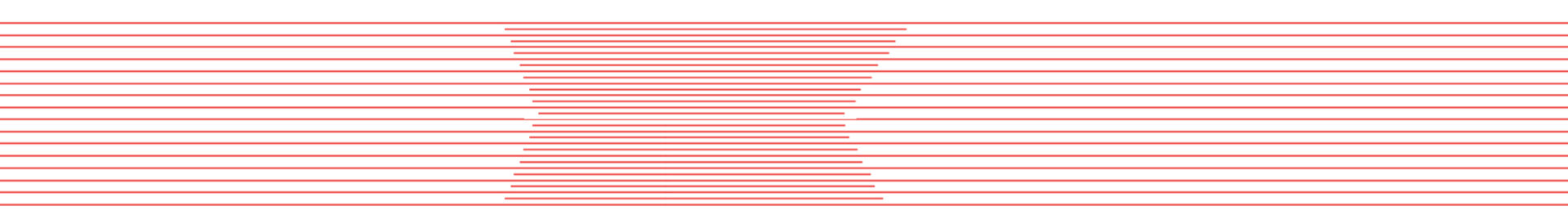
Access your preferences
1. Log in to the Investor Portal.2. Access your preferences: Click the user (person) icon at the right of the top navigation banner.

3. Select "My Preferences".
4. You'll land on the Account Details tab.
4. You'll land on the Account Details tab.

Account Details
In the Account Details tab, you can update your:- Preferred name
- Phone number
Please note that updating your legal name, date of birth, or address triggers a verification process to ensure your AML and identity verification remain valid.

Account Settings
In the Account Settings tab, you can adjust your Time Zone to sync with the portal.
Security
In the Security tab, you can trigger an email link to change your password for added security.Download the help guide here.
